I’m not sure why this is on by default, but it’s annoying. Close Evolution before going any further and then just follow along…
To remove the dashes you need to have dconf editor installed. In Debian, you can just run:
sudo apt install dconf-cli
Now you need to tell dconf to turn those beautiful dashes OFF:
dconf write /org/gnome/evolution/mail/composer-no-signature-delim true
Or for those of you that aren’t a fan of typing twice:
sudo apt install dconf-cli -y && dconf write /org/gnome/evolution/mail/composer-no-signature-delim true

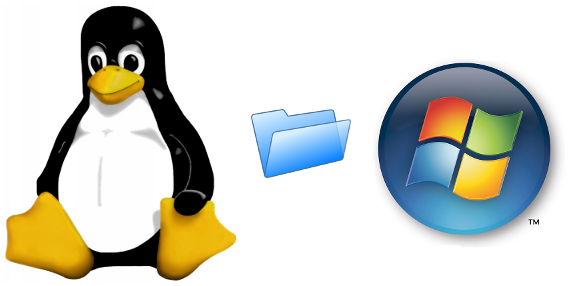




Comment on “Remove the signature dashes (–) from Evolution”