One of things that keeps cropping up is the need to install fonts on to machines that are domained. Up until recently I had my techs go to the machine physically or remote on to install fonts as you have to be an Admin since Vista. If it’s just a couple of fonts MS gave you the ability to pop these in to the actual GPO but I have some folks who want a new font or three installed nearly every single day.
My way round this is to use a script and a lovely bit of software that has been around for donkeys that registers the fonts correctly. Copying a font across the network to \\client1\c$\Windows\Fonts does NOT install it. Windows needs all the registration information too, which is highly annoying. Here’s the fix:-
Create your share, say \\server1\fonts or if you’re snazzy then use the AD \\MyDomain.com\netinst\fonts or something.
Drop all your TTF and OTF files in here.
Grab a copy of FontReg.exe (unzip it if you download from this link!)
Now for the script:
xcopy /D /C /I /H /Y \\MyDomain.com\netinst\fonts\*.* c:\windows\fonts
\\MyDomain.com\netinst\fonts\Fontreg.exe
Save as \\MyDomain.com\netinst\fonts\fontcopy.cmd
Yup, that’s it. That will copy all the fonts across for you. Now just open up a suitable GPO and set the computer or user logon script to be \\MyDomain.com\netinst\fonts\fontcopy.cmd and at next logon the script will copy over all the files and register. Yes it does this EVERY login. The xcopy command here only copies missing files so it will be quick and you won’t even notice. I currently do this for about 8 machines with over 1000 fonts (got to love designers) and it’s the best solution I can find.
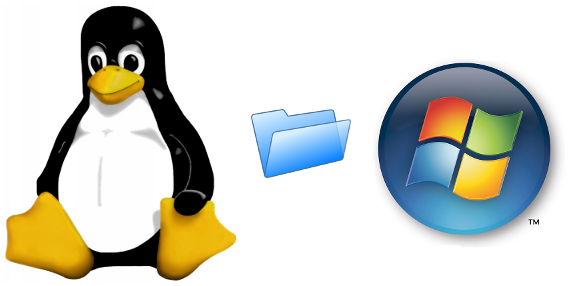





Robocopy > XCopy